EEGLAB functions
This section is intended for users who have learned at least the basics of MATLAB scriptwriting and wish to use EEGLAB and its many functions to automate and/or customize data analyses.
Table of contents
EEGLAB was designed for use by both novice and expert MATLAB users. Depending on their level of MATLAB expertise, users can either interact only with the EEGLAB graphic interface (GUI), else they can call EEGLAB functions directly from the MATLAB command line or write their own MATLAB scripts using EEGLAB functions and structures.
There are 3 types of EEGLAB functions:
-
EEGLAB function that manage or check EEGLAB structures. For example eeglab.m, eeg_checkset.m, eeg_store.m, pop_newset.m, std_checkset.m, eeg_checkchanlocs.m, eeglab_error.m, eeg_retrieve.m, etc…
-
Pop_functions: MATLAB functions with their own graphic interfaces. Called with no (or few) arguments (as from the EEGLAB user interface), these functions pop up a query window to gather additional parameter choices from users. They then generally call one or more of the EEGLAB toolbox signal processing functions. The pop_functions can also be called from the MATLAB command line or from MATLAB scripts. For example pop_erpimage.m, pop_newtimef.m, pop_topoplot.m, etc…
-
Signal processing functions: The experienced MATLAB user can call the EEGLAB signal processing functions directly from the MATLAB command line or from their own analysis scripts. For example, erpimage.m, newtimef.m, topoplot.m, etc…
We will first see how pop_ functions work.
EEGLAB pop_ functions
Functions with the prefix pop_ or eeg_ are functions that take the EEG structure as their first input argument. Functions with the prefix pop_ can be called either from the EEGLAB menu or from the MATLAB command line, while functions with the prefix eeg_ can only be called from the MATLAB command line. When you select a menu entry in the EEGLAB main window, EEGLAB calls a pop_ function, usually providing it with one parameter only, the EEG structure containing the current dataset (when selecting a menu item, the pop_ function it calls is listed in the title bar of the pop-up window). Since the pop_ function is not given enough parameters to actually perform any processing, it pops up a window to ask the user to provide additional parameters. When you have entered the required parameters into the pop_ window, the data processing is performed. EEGLAB then adds the complete function call to the dataset history, including the parameters you have entered in the pop-up window. If you later copy this command from the dataset history and paste it onto the MATLAB command line, the processing will be performed directly, without popping up an interactive query window. However, try removing all the input parameters to the function call except the first, naming the EEG structure, and the pop_function will now pop up a query window before performing any processing. For example, open a new MATLAB session and try (you may have to type >> eeglab to add access paths to the functions below)
EEG = pop_loadset;
An interactive window will pop up to ask for the dataset name, just as iT would do if the pop_loadset.m command were issued from the EEGLAB menu via File → Load dataset.
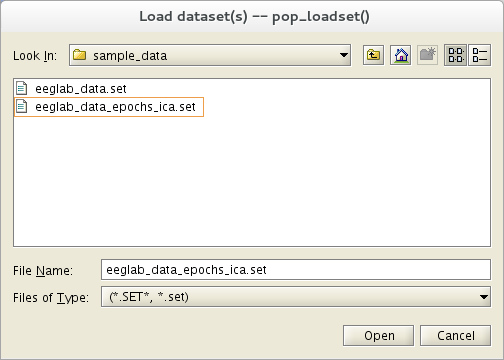
If, on the other hand, the user provides two string arguments to the pop_loadset.m function, the first containing the filename and the second the file path, no interactive window appears, and the dataset is loaded directly.
EEG = pop_loadset('myfile.set', 'myfilepath')
Try another example:
EEG = pop_eegfilt(EEG);
This will pop up an interactive window allowing you to filter the data according to the parameters you enter in the window. If you wish to filter the EEG dataset without involving this graphic interface, type:
EEG = pop_eegfilt( EEG, 1, 0);
This command will highpass filter the data above 1 Hz. To see which parameter this function takes as argument, see pop_eegfilt.m help. Keep in mind that all the interactive EEGLAB pop_ functions work this way. You may copy commands from the EEG history fields and modify the function input as desired. Function help messages are available either from the EEGLAB graphic interface Help → EEGLAB functions → Interactive pop_ functions, from the Internet, or from the command line (type >> help pop_xxx).
Note: Only pop_xxx functions or eeg_xxx functions process the EEG dataset structure; eeg_xxx functions take the EEG data structure as an argument but do not pop up interactive windows. Thus, they are typically not available from the EEGLAB menu but only from the command line.
pop_ function vs signal processing functions
As mentioned pop_funcname.m function is a graphic user interface (gui) function that operates on the EEG data structure using the stand-alone processing function funcname.m. The stand-alone processing function, which has no knowledge of the dataset structure, can process any suitable data matrix, whether it is an EEGLAB data matrix or not. For instance, pop_erpimage.m calls the data processing and plotting function erpimage.m. To review the input parameters to these functions, either use the EEGLAB help menu (from the EEGLAB window) or the MATLAB function help (from the MATLAB command line). For example:
help pop_erpimage
help erpimage
As mentioned earlier, the two following function calls are equivalent:
eeglab; close; % add path
eeglabp = fileparts(which('eeglab.m'));
EEG = pop_loadset(fullfile(eeglabp, 'sample_data', 'eeglab_data_epochs_ica.set'));
figure;
subplot(1,2,1); [outdata, outvar, outtrials] = pop_erpimage(EEG,1,12);
subplot(1,2,2); [outdata, outvar, outtrials] = erpimage( mean(EEG.data([12], :),1), ...
ones(1, EEG.trials)*EEG.xmax*1000, linspace(EEG.xmin*1000, EEG.xmax*1000, EEG.pnts), 'C3', 5, 0 );
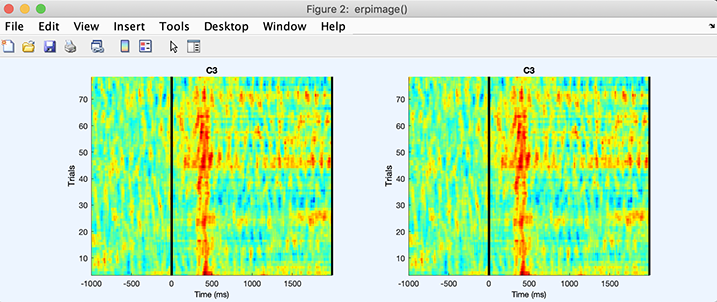
The list of pop functions called by EEGLAB menu items is contained in the eeglab.m function header. To access it, under the MATLAB command line, type:
help eeglab
What do pop_ functions return?
When called from the EEGLAB interface, pop_ functions do not return variables. Instead, they may alter (when called for) the EEG data structure itself. However, when called from the command line, many of the visualization functions in the EEGLAB toolbox do return variables when useful (e.g., the results plotted). To determine which variables are returned by a function, it is important to understand how they work. To carry out their required data processing, most of the pop_ functions (each named pop_xxx) call a similarly named processing function (xxxx). You may directly call these functions to perform more advanced scripting. The important thing is that both the pop_ function and its corresponding processing function return the same variables (usually, the pop_ function help messages refer the user to the processing function help message, which describes the output variables). For example, the pop_erpimage.m function returns the same outputs as the erpimage.m function:
figure; [outdata1, outvar, outtrials] = pop_erpimage(EEG,1,12);
or the equivalent non-pop function call
figure; [outdata2, outvar, outtrials] = erpimage( mean(EEG.data([12], :),1), ...
ones(1, EEG.trials)*EEG.xmax*1000, linspace(EEG.xmin*1000, EEG.xmax*1000, EEG.pnts), 'C3', 5, 0 ); close
Note: If pop_xxx is a plotting function, then a new figure is created automatically only when the function is called in pop-up window mode. Otherwise, pop_xxx plotting commands, as well as all non-pop plotting commands, should be preceded by a MATLAB figure command, as in the example above. Note that figure is added before the command by the EEGLAB history mechanism. This feature allows you to create compound figures using MATLAB subplot or the more flexible EEGLAB version sbplot.m.
Using EEGLAB data processing functions may require understanding some subtleties of how they work and how they are called. Users should read carefully the documentation provided with each function. Though for most functions, the function documentation is supposed to describe function output in all possible situations, occasionally, users may need to look in the function script files themselves to see exactly how data processing is performed. Since EEGLAB functions are open source, this is always possible.