Given the (non-significant) group effect observed in the between subjects’ ANOVA with repeated factor, we can also do a simple two samples t-tests between groups 1 and 2. From the 2nd level GUI (figure 9), click on two samples t-test, and select the beta files for group 1 and group 2. Let’s select parameter 1, i.e. famous faces (figure 38). Parameter question dialogue is repeated because you could for instance compare groups from 2 different studies, i.e. with different 1st level designs.
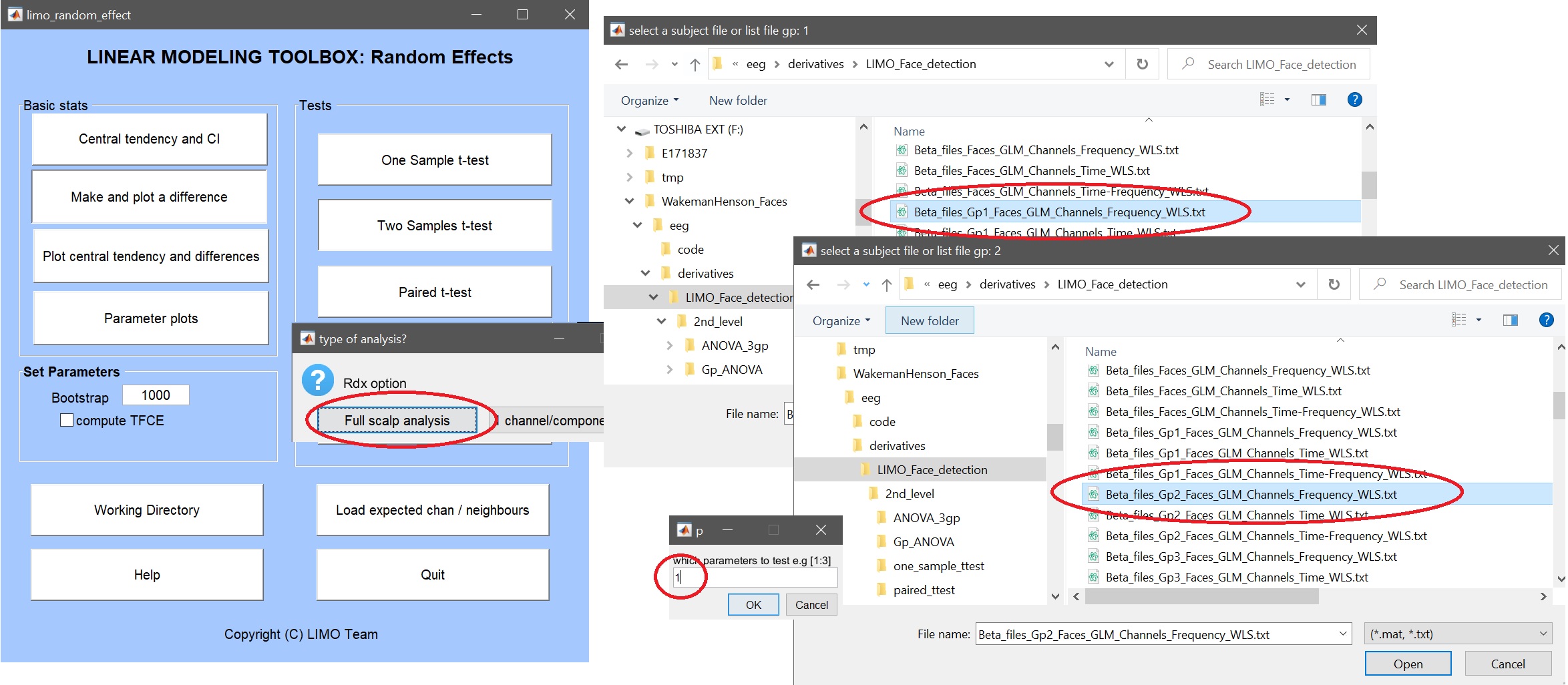 Figure 38. Selection of files for 2 samples t-test.
Figure 38. Selection of files for 2 samples t-test.
These steps can be executed in command line as:
chanlocs = XXX\derivatives\limo_gp_level_chanlocs.mat';
Files{1} = ‘XXX\LIMO_Face_detection\Beta_files_Gp1_Faces_GLM_Channels_Frequency_WLS.txt';
Files{2} = 'XXX\LIMO_Face_detection\Beta_files_Gp2_Faces_GLM_Channels_Frequency_WLS.txt';
LIMOPath = limo_random_select('two-samples t-test',chanlocs,'LIMOfiles',Files,...
'analysis_type','Full scalp analysis', 'type','Channels','parameter',[1;1],'nboot',1000,'tfce',0);
You should obtain results display on figure 39 for ERP, Spectrum and ERSP.
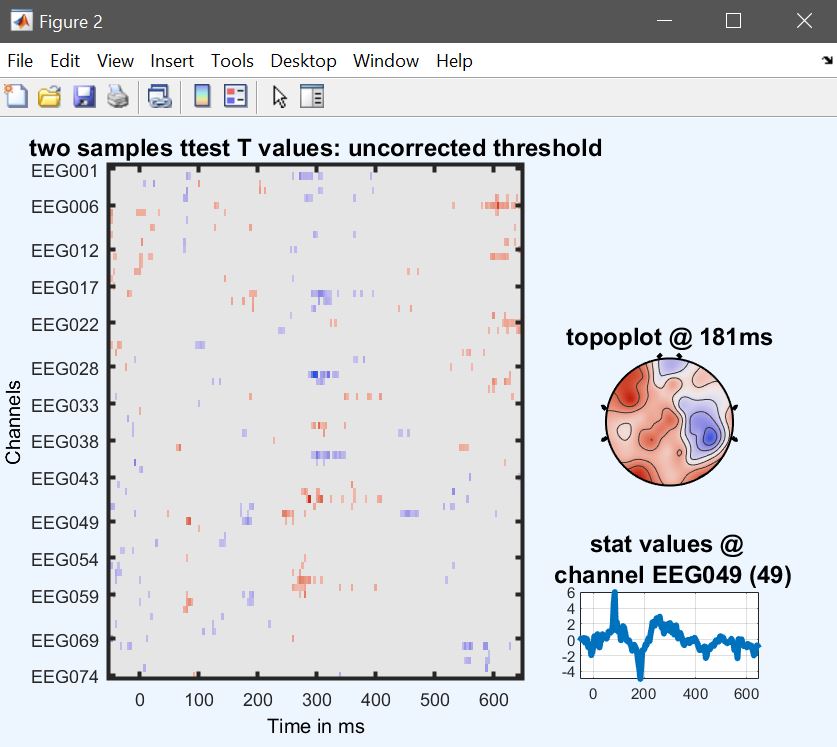
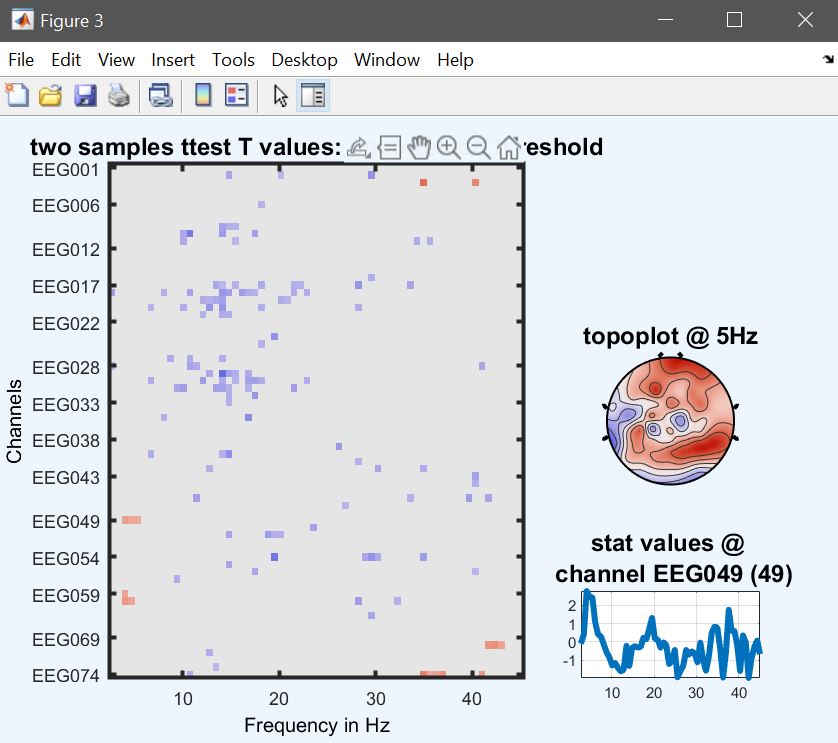
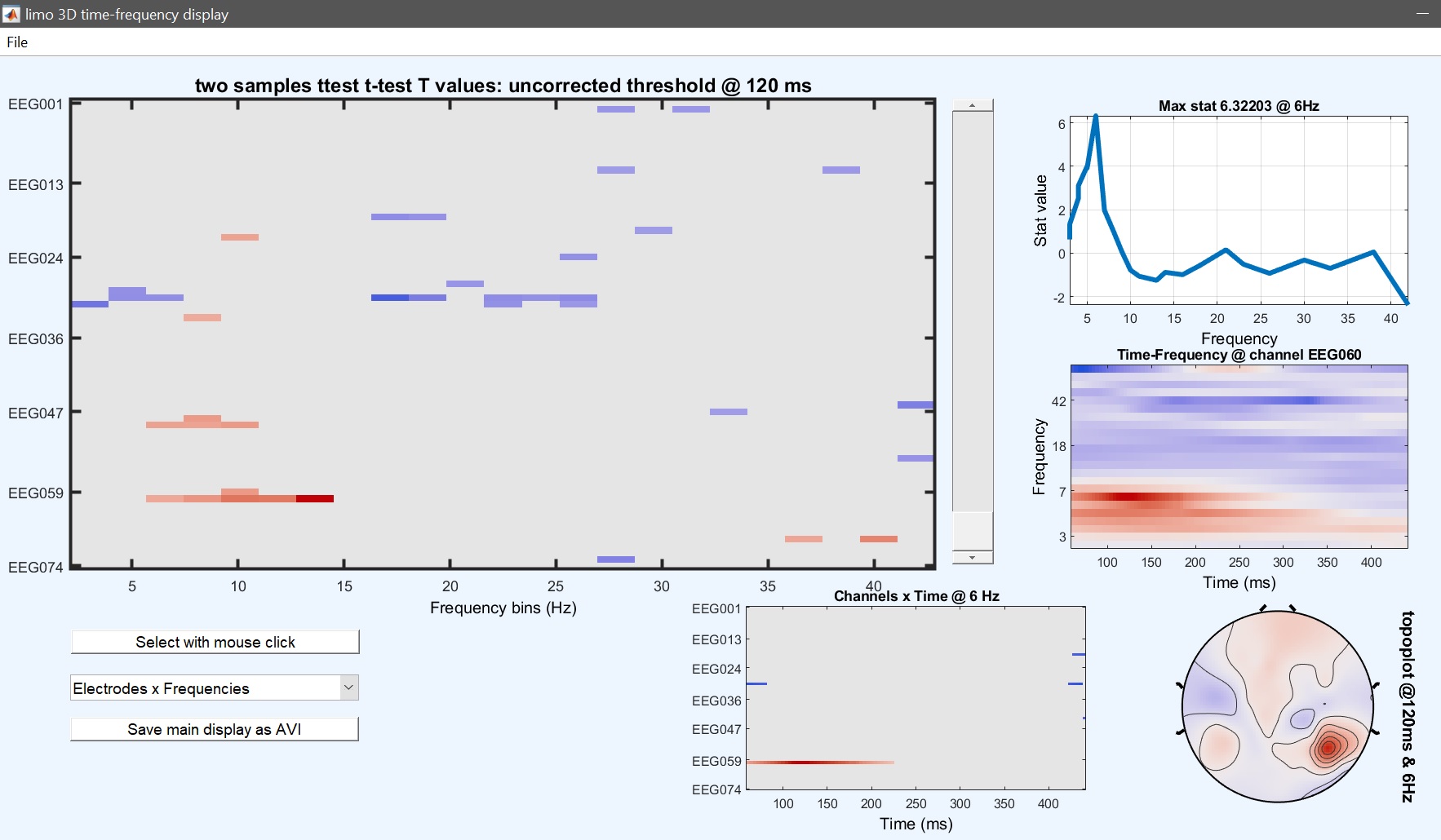 Figure 39. Results of the 2 samples t-test young vs old for famous faces.
Figure 39. Results of the 2 samples t-test young vs old for famous faces.