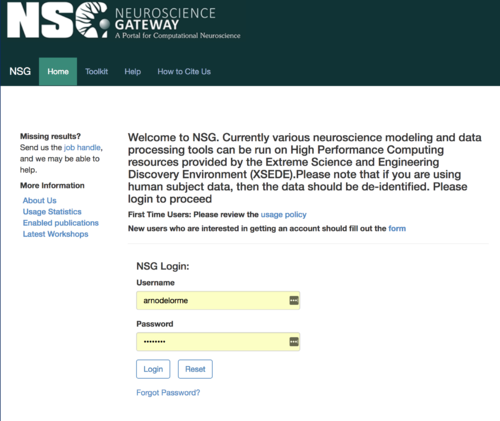There are two ways to access to NSG: via NSG portal and through the command line interface NSG-R. The latter one uses its core curl commands to communicate with NSG and is the interface used by the nsgportal plug-in. Since both ways are interfaces to NSG, If you have already registered to NSG, you can use the same login and password for NSG-R. For the REST interface, refer to the NSG REST documentation.
The first step to using the Open EEGLAB Portal is to create an NSG account HERE (or by clicking on “Register account” on the NSG home page).
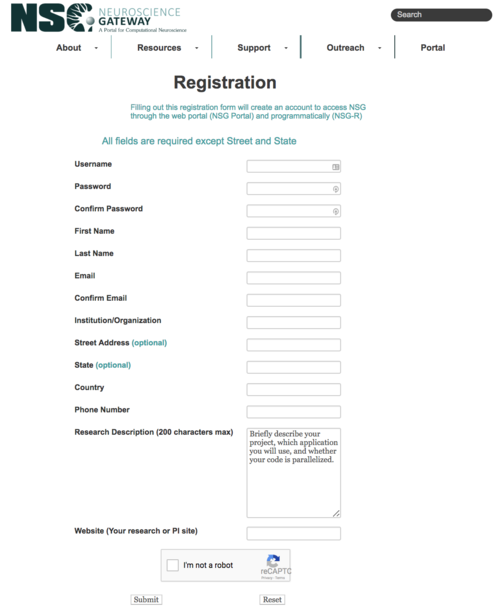
After your account is approved by the NSG team (typically within 2 days), the second step is to enter your NSG user credentials HERE (else select, “Access NSG portal” on the NSG home page).