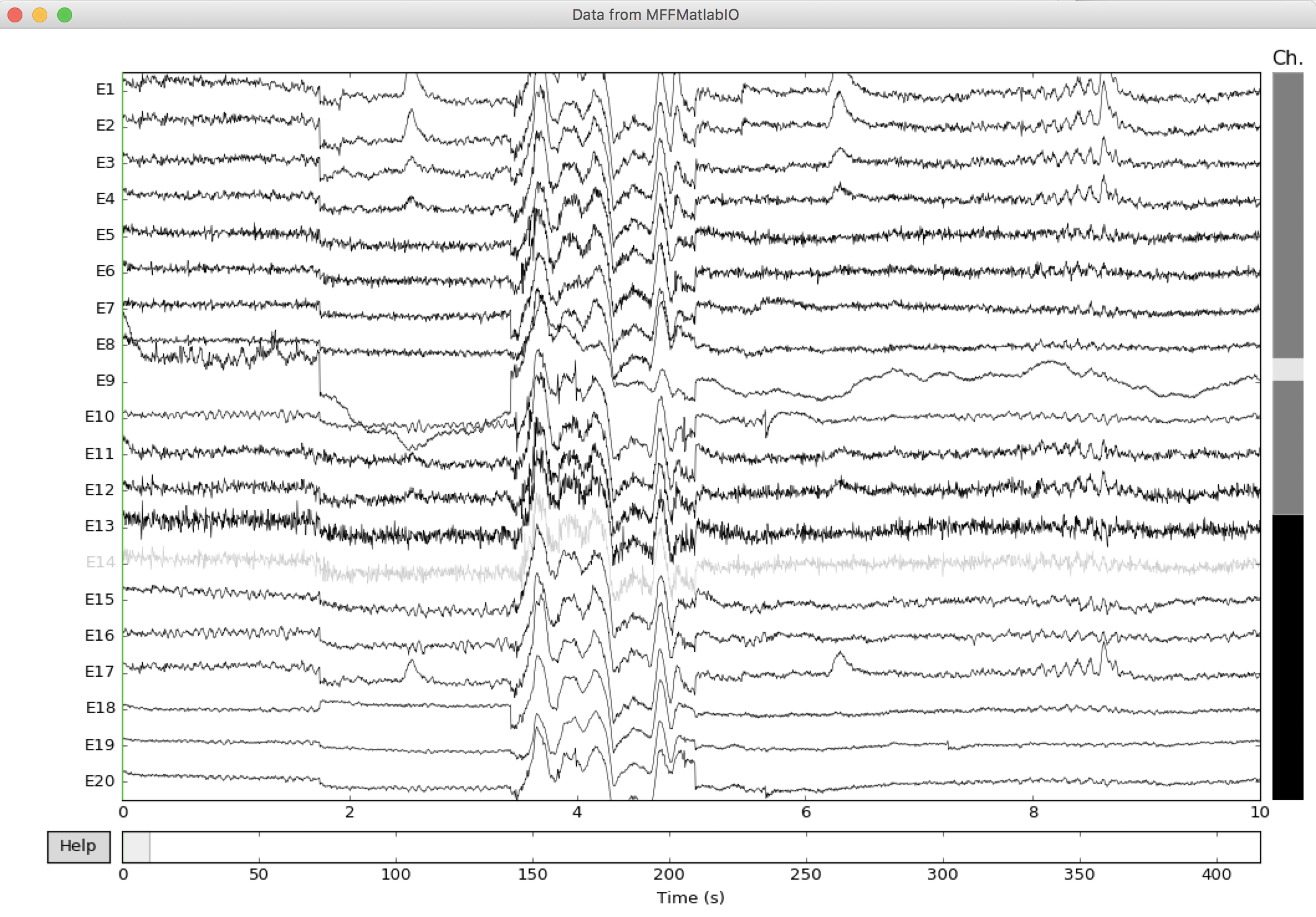The test below were performed using Python 3.6 but might also work on 2.7. The script below assumes that Python and the pip package are already installed.
First install Octave on your computer. We recommend version 4.4 or later. Second install the Oct2py and MNE librairies as shown below. Then, download the MFF test file and unzip it.
pip install oct2py
pip install mne
Start Python and type the following
# add necessary librairies
from oct2py import octave
import mne
# add the path to the mffmatlabio plugin - change this line based on your local path
octave.addpath('/matlab/eeglab/plugins/mffmatlabio')
# note that you should start python in the same folder as this MFF file
EEG = octave.mff_import('NIA_333ms_HCGSN32_test01.mff')
# create MNE structures
ch_names = EEG.chanlocs['labels'].tolist();
info = mne.create_info(ch_names=ch_names[0], sfreq=EEG.srate, ch_types='eeg')
raw = mne.io.RawArray(EEG.data, info)
# plot data
raw.plot(scalings={'eeg': 'auto'}, title='Data from MFFMatlabIO')
The plot below will pop up. Extracting event annotation from the will require a little bit more work.