Re-referencing the data
For detailed background theory on re-referencing EEG data, please refer to the Appendix. We describe below how to specify the reference electrode(s) in EEGLAB and to (optionally) re-reference the data.
Load the sample EEGLAB dataset
Select menu item File and press sub-menu item Load existing dataset. Select the tutorial file “eeglab_data.set” distributed with the toolbox and located in the “sample_data” folder of EEGLAB. Then press Open.
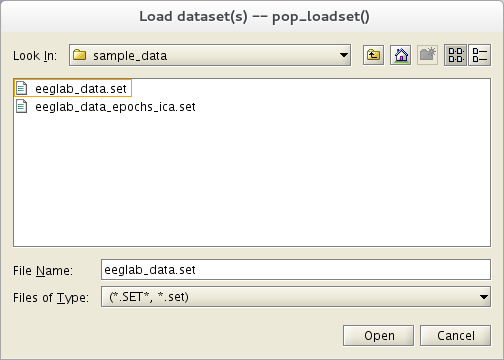
Calculating average reference
Calculating an average reference is recommended for source localization.
Select Tools → Re-reference the data to convert the dataset to average reference by calling the pop_reref.m function. When you call this menu item for the first time for a given dataset, the following window pops up.
The (sample) data above were recorded using a mastoid reference. Since we do not wish to include this reference channel (neither in the data nor in the average reference), we do not click the Add current reference channel in data checkbox.
Press the Ok button to compute the average reference. This step will then be recorded in the main EEGLAB window (not shown). As in the previous step, a dialogue box will appear asking for the new dataset’s name.
After the data have been average referenced, calling the Tools → Re-reference the data menu still allows re-referencing the data to any channel or group of channels (or undoing an average reference transform – as long as you chose to include the initial reference channel in the data when you transformed to average reference).
The Huber mean is a robust estimator of central tendency that reduces the impact of outliers by iteratively optimizing Huber’s loss function. This function acts quadratically for small errors, much like the arithmetic mean, but switches to a linear treatment for larger deviations, effectively down-weighting extreme values. The threshold, measured in microvolts, specifies the deviation from the mean at which channel values are treated linearly rather than quadratically. This approach uses the same type of reference as the PREP pipeline. However, the PREP pipeline iteratively removes channels with excessive deviations and recomputes the reference—a step that isn’t necessary in EEGLAB if bad channels have already been eliminated using clean_rawdata. It is important to note that the Huber mean should not be used before ICA because it violates the linearity assumption; it is best applied after ICA.
Note that the re-referencing function also re-references the stored ICA weights and scalp maps, if they exist.
Retaining the reference channel
Re-referencing data can be more complicated. For instance, say you recorded data referenced to Cz and wish to re-reference the data to average reference. You may also want to add Cz back to your data under the average reference assumption (the assumption that the average of all electrodes is 0). The first step is to compute average reference and declare Cz as the reference in the channel editor.
For this example, we will use the TEST.CNT dataset. Save the file on your hard drive and import it in EEGLAB using menu item File → Import data → Using EEGLAB functions and plugins → From Neuroscan .CNT file.
To declare Cz as a reference, call the channel editor window using the Edit → Channel location menu item, go to the last channel and press the Append button. An empty channel is created. Fill up the channel label (enter “Cz” in the Channel label edit box) and enter the position of the channel if you have it. You may enter the X, Y, Z locations and press the XYZ -→ Polar & Sph. to convert the 3-D Cartesian coordinates to polar and spherical coordinates. In the channel editor, references are placed after all the data channels (note that the checkbox Channel in data array is unchecked since these are not actual data channels associated with this electrode location).
If you do not have the electrode location, you may simply press the Look up locs button to automatically look it up based on the 10-20 channel label (note that this will look up the location of all electrodes).
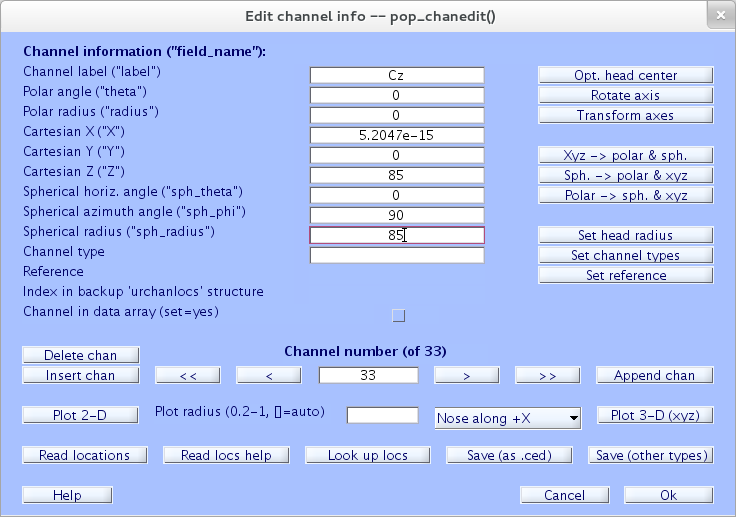
Then press the Set reference pushbutton to set the reference to all channels to Cz (“Cz” needs to be typed into the checkbox and the channel range needs to be entered manually).
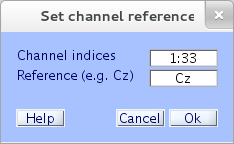
Press OK to validate your new reference channel, close the channel editor window.
Now go back to the re-referencing interface using menu item Tools → Re-reference the data. Now click on the Retain old reference button and select the Cz electrode.
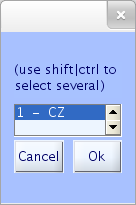
Press OK. The re-referencing interface should look like the one below.
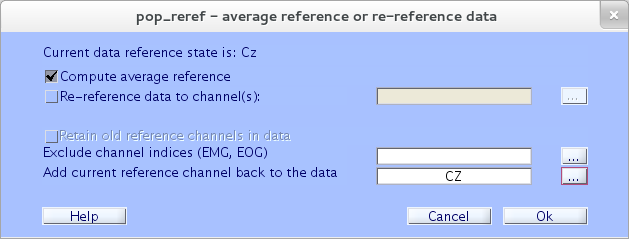
Then press Ok to actually re-reference your data. Your data is now average referenced and you have added back Cz (the original reference) to the data. The reason for this overly complex procedure is that the reference channel can have a location and that this location needs to be declared in the channel editor so it can be plotted along with other channels.
If you wanted to further re-reference your data to another reference (linked mastoid, for example), you may call the Tools → Re-reference the data menu item again.
Re-referencing to multiple electrodes
Say you collected data with reference M1 (mastoid) and want to process your data using linked mastoid (M1 and M2) as reference. The process is as follow:
- Specify M1 as a reference channel as described in the previous section and compute average reference while keeping electrode M1 (how to keep the reference channel is also described in the previous section)
- Re-reference a second time the data selecting both electrodes M1 and M2 as reference (you may then either select to keep the reference channels or have them deleted)a
Re-reference at infinity
REST (Reference Electrode Standardization Technique) is a re-reference technique for translating multichannel EEG to a new dataset with reference at Infinity where the potential is zero/constant. It is implemented in the REST EEGLAB plugin available on the EEGLAB plugin manager using the File → Manage EEGLAB extension menu item.