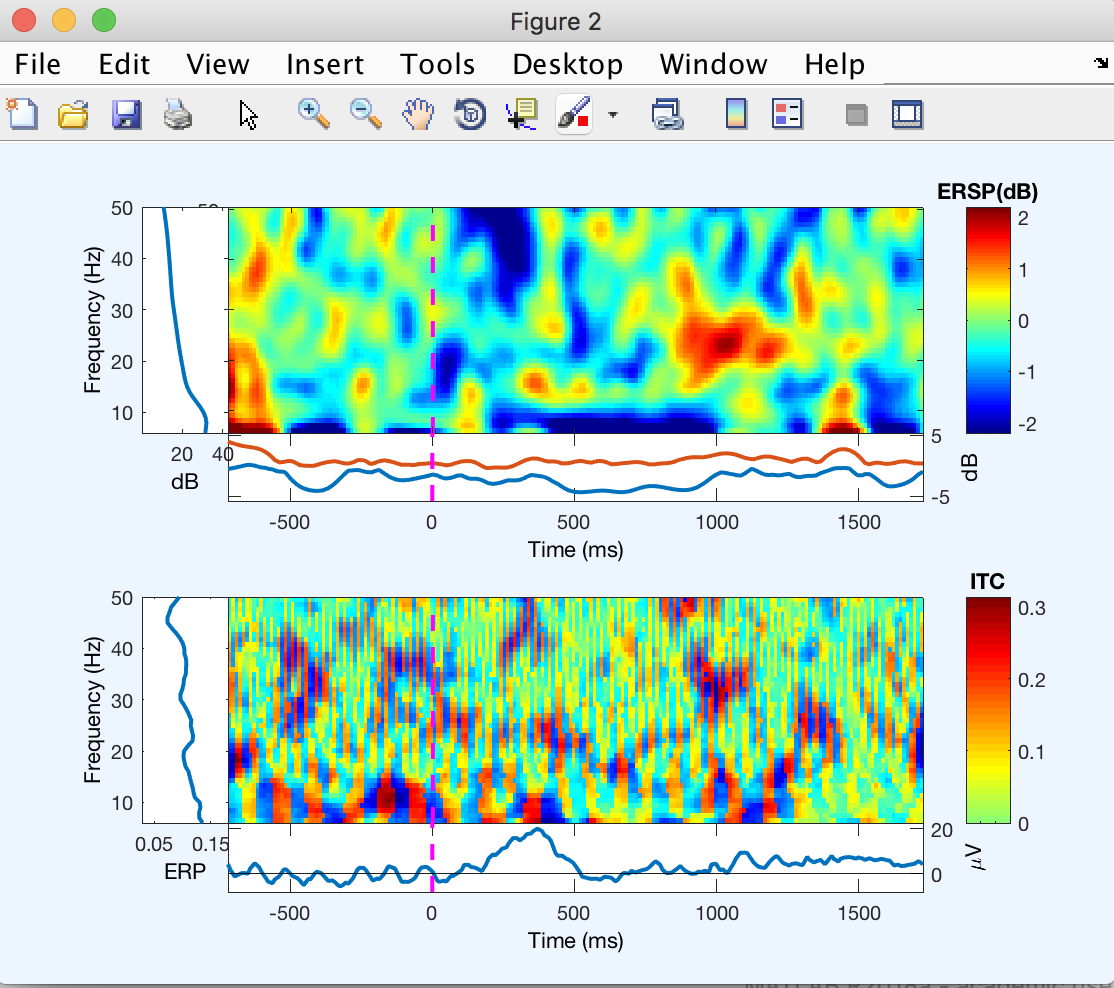Running EEGLAB on Octave
MATLAB, although quite efficient, can be expensive. As of 2021, we are supporting the Octave MATLAB-compatible open-source environment (both command line calls and graphic interface). See the video below for information on running EEGLAB in Octave.
Running EEGLAB on Octave
EEGLAB on Octave is not as stable as EEGLAB on Matlab. EEGLAB on Matlab should be your first choice. Your second choice should be the compiled version of EEGLAB, and the third and last choice should be EEGLAB on Octave.
Install Octave and EEGLAB
Download the latest version of Octave from this page. EEGLAB has been best tested using Octave 6.1 on Windows but might also run on later versions and other platforms. We recommend the Octave installer for Windows, which has all toolboxes (signal processing, statistics, etc…) pre-installed.
Optional octave settings
To avoid having Octave show warning messages constantly, change the startup option and add “–traditional –brainless –quiet” (on Windows, select the Octave icon’s property, and add the following options to the Target field).
Non-windows Octave releases
If you are running Octave on Linux or macOS, in addition to Octave, you will need to install the Octave signal processing and statistics package. For Mac, you might also want to install gnu-tar to be able to uncompress Octave packages (brew install gnu-tar). On the Octave command line, type:
pkg install -forge control
pkg install -forge signal
pkg load signal
pkg install -forge io
pkg install -forge statistics
pkg load statistics
Note that you need to run the last command pkg load signal and pkg load statistics every time you start Octave.
Install EEGLAB
EEGLAB for Octave is a work in progress. As of EEGLAB 2021.0, we recommend using the development version of EEGLAB on GitHub. For later EEGLAB versions, you may use the official EEGLAB releases.
To install the development version of EEGLAB, install Git for windows and clone the repository with submodules. If you encounter problems with Octave, please submit an issue on GitHub.
Known issues with EEGLAB and Octave graphics compatibility
All EEGLAB signal processing functions should run on Octave. Although Octave is supposed to be fully compatible with MATLAB, the Octave graphic rendering engine sometimes cannot render all EEGLAB graphics subtleties. In particular, we have encountered the following issues:
- Graphical figure updating is buggy. Users must move their mouse for multi-panel figures to be updated. Or sometimes, the figure itself must be moved or resized to be shown properly. For example, the eegplot.m interactive data scrolling function is not fully functional: selecting data regions in continuous data involves waiting for 10 seconds or so between mouse clicks.
- Speed: Processing data is often about twice slower in Octave.
- Plug-ins need to be installed manually (downloaded as zip files and uncompressed in the EEGLAB plugins folder). Most plugins (including SIFT and LIMO) have not been tested on Octave and will likely not be functional. They could probably be made functional by their developers or by motivated users.
- We were able to run ICLabel under Octave 8.4 (after modifying some of the ICLabel code - the changes are not saved in ICLabel). However, the code is so slow it is impractical (it takes 15+ hours to execute on Octave compared to 10 seconds on MATLAB). This is because Octave reserves a new memory location when you take an array slice. If you need to run ICLabel, use the compiled version of EEGLAB.
Nevertheless, even some of the most complex EEGLAB plots can be rendered on Octave - for example, below, dipole plots in MATLAB (left) and Octave (right) match perfectly.
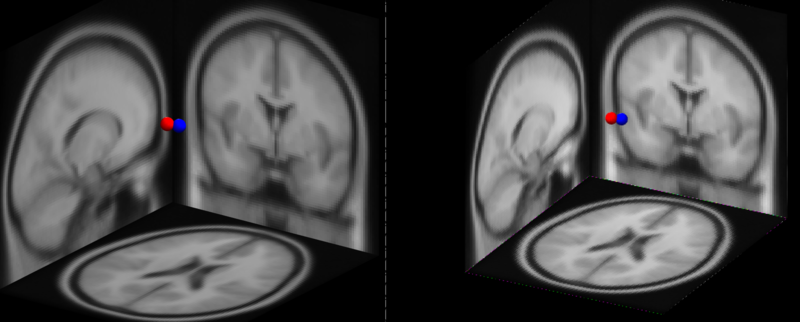
If you modify an interactive EEGLAB function for that purpose and want others to benefit from your changes, fork the code and create a pull request as explained on this page. This other page contains additional information on how to contribute to EEGLAB.
Comparing EEGLAB output in Octave and Matlab
Below is a time-frequency decomposition plotted by Octave 4.4 for the EEGLAB tutorial dataset by the EEGLAB/MATLAB code below.
% cd xxxxx/eeglab % move to the proper directory/folder
% octave --traditional % start Octave
eeglab; % call EEGLAB
EEG = pop_loadset('sample_data/eeglab_data_epochs_ica.set'); % load an EEGLAB dataset
newtimef(EEG.data(1,:,:), EEG.pnts, [-1000 2000], EEG.srate, [3 0.5]); % compute and plot a trial-average ERSP
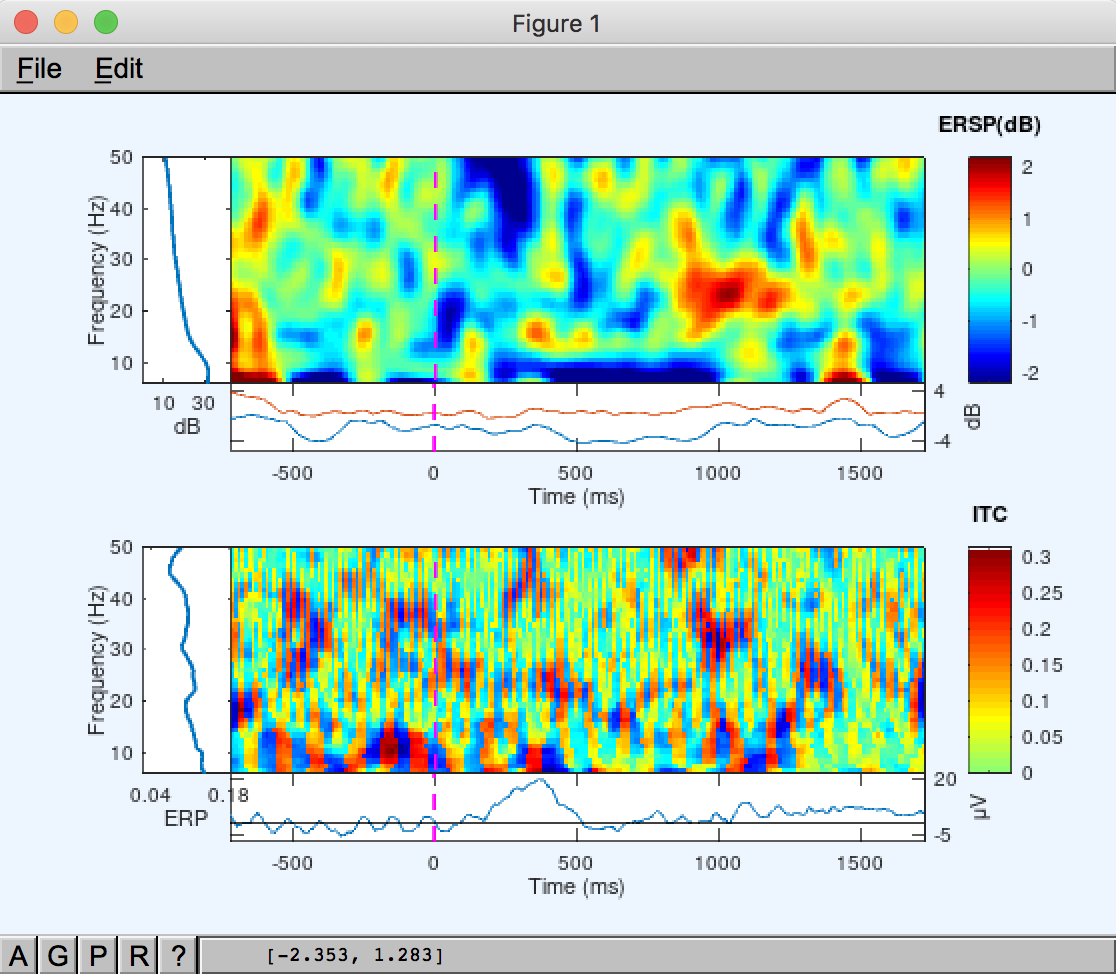
For comparison, below is the graphic output of newtimef.m run in MATLAB.